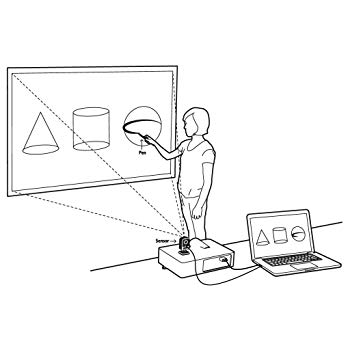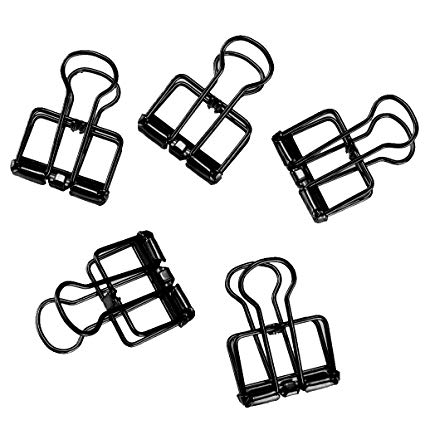Dukane iQ Series HP manuels
Manuels d'utilisation et guides de l'utilisateur pour Système de soudage Dukane iQ Series HP.
Nous fournissons des manuels en pdf 3 Dukane iQ Series HP à télécharger gratuitement par type de document : Manuel d'utilisateur

Dukane iQ Series HP Manuel d'utilisateur (82 pages)
marque: Dukane | Catégorie: Système de soudage | Taille: 4.70 MB |

Table des matières
Page iv
4
Contents
5
Page vi
6
Page 2
8
Key Features
10
SECTION 2
11
SECTION 3
15
Page 10
16
Unpacking
17
Start Guide
18
Power Cords
19
SECTION 4
21
Page 16
22
Control Keys
24
+ and - Keys
24
SECTION 5
27
Page 22
28
Settings
29
Weld by Time
31
ON OFF
34
Mode: Manual
37
Page 32
38
SECTION 6
39
Page 34
40
SECTION 7
51
Page 46
52
Page 52
58
Page 54
60
SECTION 9
61
Page 56
62
Page 58
64
Compliance
67
Page 62
68
SECTION 10
69
Page 64
70
Page 66
72
SECTION 11
73
Page 68
74
Page 70
76
APPENDICES
77
Page 72
78
Dukane ISO
81
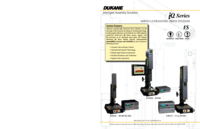
Dukane iQ Series HP Manuel d'utilisateur (8 pages)
marque: Dukane | Catégorie: Système de soudage | Taille: 1.78 MB |

Table des matières

Dukane iQ Series HP Manuel d'utilisateur (136 pages)
marque: Dukane | Catégorie: Système de soudage | Taille: 5.21 MB |

Table des matières
Page ii
2
Page iv
4
Contents
5
SECTION 2
11
SECTION 3
17
Page 12
18
Page 14
20
Unpacking
21
Placement
21
1 2 3 4 5
27
Page 22
28
Page 24
30
Page 26
32
Networking
43
Page 38
44
SECTION 4
45
Page 40
46
Overview
47
Start-up
47
Help System
49
Hold
59
Page 54
60
Quick Start
62
Page 60
66
Page 66
72
Page 70
76
SECTION 5
77
Page 72
78
Page 76
82
Page 78
84
SECTION 6
85
Page 80
86
Page 82
88
Page 84
90
Page 90
96
Page 92
98
SECTION 7
99
Page 94
100
Page 96
102
SECTION 8
103
Page 98
104
Page 102
108
SECTION 9
109
Page 104
110
Page 106
112
SECTION 10
113
Specications
113
Page 108
114
Page 109
115
Page 110
116
Page 111
117
CE Marking
121
Page 116
122
SECTION 11
123
Appendices
123
Page 118
124
List of Figures
125
Appendix A
125
Appendix B
128
List of Tables
128
Page 123
129
Page 124
130
Continued
131
Page 128
134
Dukane ISO
135
 DUKANE,
10 pages
DUKANE,
10 pages
 AN200 - Dukane,
10 pages
AN200 - Dukane,
10 pages
 Dukane DPC II Plus User`s manual,
190 pages
Dukane DPC II Plus User`s manual,
190 pages
 AN203 - Dukane,
15 pages
AN203 - Dukane,
15 pages
 Dukane SVB051 User`s manual,
112 pages
Dukane SVB051 User`s manual,
112 pages